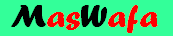This time I will show how to add alexa widget on your blog. Please check out alexa. com. on the main menu click on For Site owner.

after you have entered in the Site Owner Tools. click learn more widgets on the site.

after it emerged the widget site pages. here are 3 requests include: alexa traffic graph, alexa site stats button, and alexa traffic rank button. You can choose one of 3 options above, suggested alexa site stats select button or buttons alexa traffic rank. by filling in your blog URL in the empty box provided and press the build widgets.

after it emerged alexa widgets with different sizes. select the widget you want by way of a copy of the script. after that, log into your blog, click on the layout, click add gadgets, and then a new page. select the HTML / Java script. alexa script glue you choose was here. and the results we can see