chicklet making instructions through software Gimp
first you have strived software Gimp if you already have skip this step, and for those of you who do not have this software, download in here -->
gimp you open the program and ready to use menu click "File - New". in general chiklet size 80x15 pixels, but in this section we use the width: 78 and Heigh: 13, why is that? because we use a border at the top, bottom, right and left, each 1 pixel.
make the display image to be 400%, you can find this section at the bottom right.
use the Rectangle Select Tool button, the image selection about about 3 / 4 the right image.
gimp you open the program and ready to use menu click "File - New". in general chiklet size 80x15 pixels, but in this section we use the width: 78 and Heigh: 13, why is that? because we use a border at the top, bottom, right and left, each 1 pixel.
make the display image to be 400%, you can find this section at the bottom right.
use the Rectangle Select Tool button, the image selection about about 3 / 4 the right image.
next, use the Bucket Fill tool to color in the area who are, select a color that you like click the foreground on the toolbox, and select the color you like.
next, to give the blog title, use the text tool in the tool box, on the 3 / 4 of the color you give it before, and at the 1 / 4 of the white image, name initials,. example Chiklet I called "show me" and
initials SM.
next, at the border this is to give you, click the "Filter - Decor - Add Border" disinilah you enter 1 for each pixel x and y. do not forget to select the color you like.
save the last step click "File - Save As" and replace ektensi. xcf with. jpg or. png or. gif. and click ok to continue the save.
with this you have to make a Chiklet uploads on your blog.
06/08/09
Langganan:
Posting Komentar (Atom)









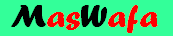

1 komentar:
thengs for help me..
Posting Komentar