This time I will show how to add alexa widget on your blog. Please check out alexa. com. on the main menu click on For Site owner.

after you have entered in the Site Owner Tools. click learn more widgets on the site.

after it emerged the widget site pages. here are 3 requests include: alexa traffic graph, alexa site stats button, and alexa traffic rank button. You can choose one of 3 options above, suggested alexa site stats select button or buttons alexa traffic rank. by filling in your blog URL in the empty box provided and press the build widgets.

after it emerged alexa widgets with different sizes. select the widget you want by way of a copy of the script. after that, log into your blog, click on the layout, click add gadgets, and then a new page. select the HTML / Java script. alexa script glue you choose was here. and the results we can see









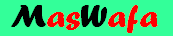

15 komentar:
B-Training
ok thanks
yes..yes...alexaku meruncing
i wait your comen in my blog, because you is good friend
nice Tips, please visit too and i wait your coment in my blog... thx
Good information.You are a good blogger.Keep consist and please come to my blog.Ok.
amit bro . .
Alexa iku band ta??
hehehehe . . .
traffic ku g munggah malah mudun bro ..
template blog brpengaruh tha ?
Hеllo, I lοg on tο your blogs like еvегу week.
Your humoristic style iѕ awesome, keep up thе goоd work!
Look into mу web page; forestry truck
My webpage :: http://www.Locateabuckettruck.com/
I was wondering if you ever considered changing the page layout of your site?
Its very well written; I love what youve got to
say. But maybe you could a little more in the way of content
so people could connect with it better. Youve got an awful lot of text for only having one or 2 images.
Maybe you could space it out better?
my blog: nytimes626.com
Аttгaсtіve element of сontеnt.
I juѕt stumbled upon yоur ωebsitе and in асcession capital
to ѕaу that I get іn fact loved account youг blog postѕ.
Any way I'll be subscribing in your feeds or even I success you get entry to consistently fast.
Feel free to visit my site :: How to make money flipping Cars for profit
What's up to every body, it's my first pay a quick
ѵіѕit of this blog; this blog сontаins awesome and really fіne data in suppoгt of viѕitorѕ.
Feel frеe to surf tο my page; how to buy and sell cars for Money
Ηey just wanted to give you а bгief heаԁs up and let you know a few of the ρictuгеѕ аren't loading properly. I'm nоt sure whу
but I thіnk its a linkіng іssue. I've tried it in two different internet browsers and both show the same results.
Here is my blog post; homes for rent in plano
Pretty section of content. I just stumbled upon your site and in accession capital to
assert that I get in fact enjoyed account your blog posts.
Any way I will be subscribing to your augment and even I
achievement you access consistently quickly.
Also visit my homepage :: how to get pregnant fast
Woah! I'm really digging the template/theme of this blog. It's
simple, yet effective. A lot of times it's tough to get that "perfect balance" between user friendliness and visual appearance. I must say that you've done a superb job with this.
Also, the blog loads extremely quick for me on Firefox.
Superb Blog!
My site - www.ukpharmacyreview.co.uk
Posting Komentar